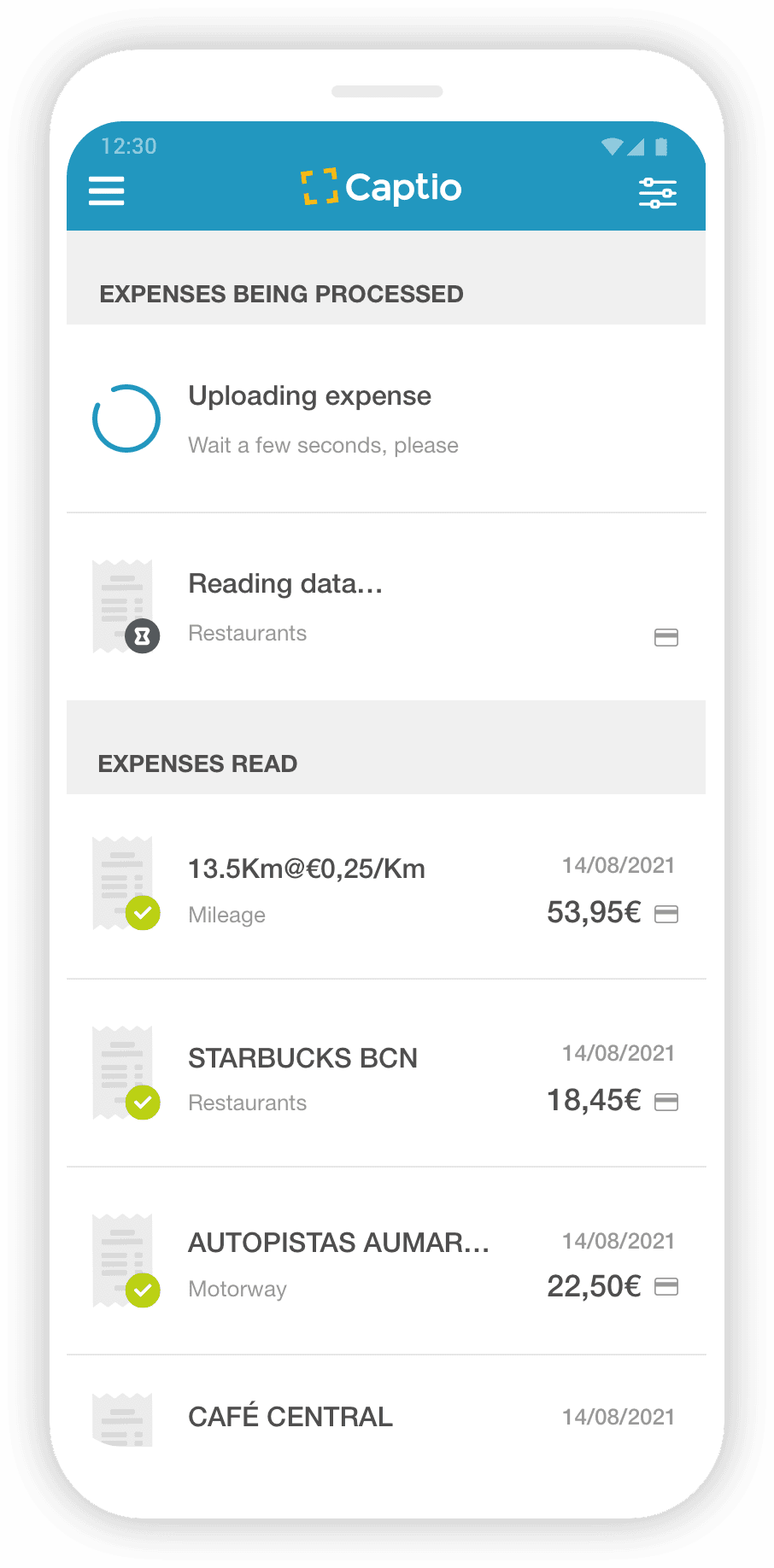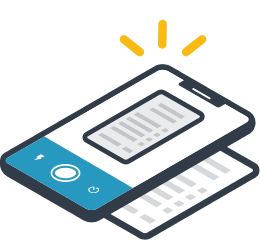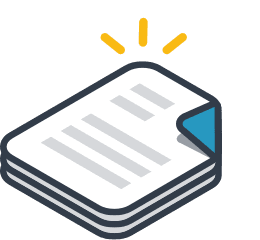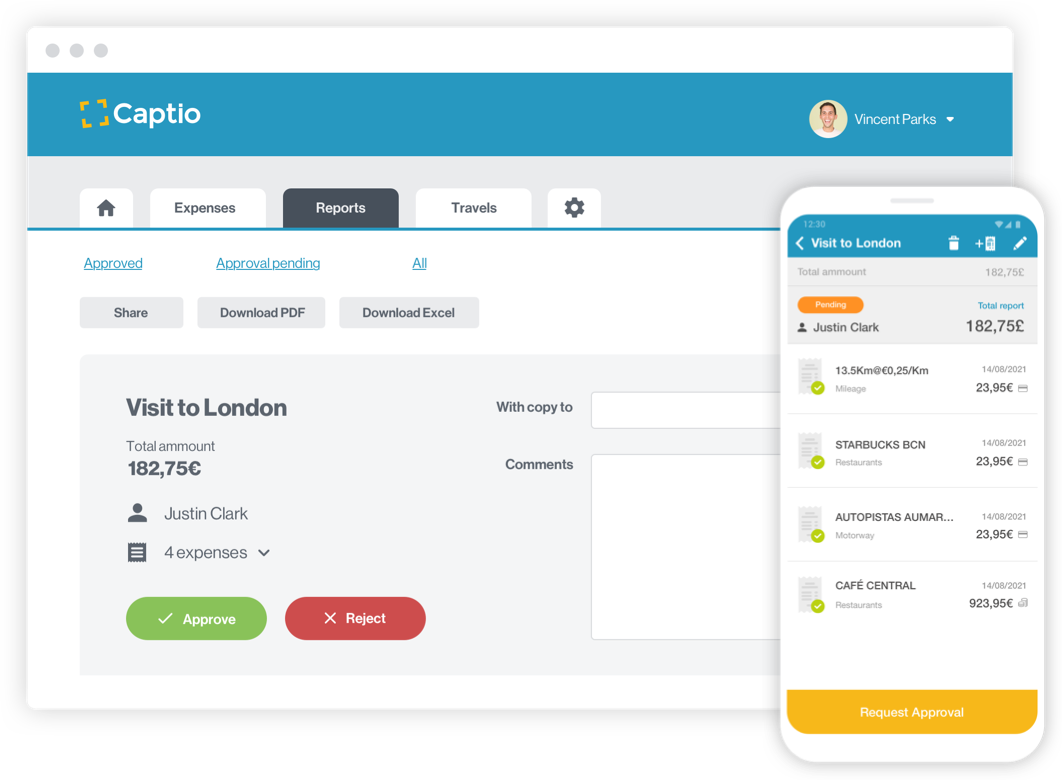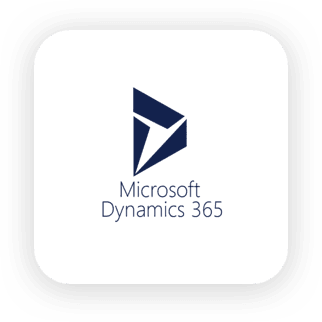With this functionality, users can be asked for more information when reporting expenses, generating reports or requesting trips.
We offer you 9 different types of custom fields:
- Custom “Text” field. Custom text field: allows you to ask the person reporting the expense about something in particular. For example: you can ask for details related to a specific expense that has been assigned to the "other expenses" category.
- Custom “Date” field. Although it is not common to use it at the expense level, you may want to set up a custom “Date” field at the report level. For example: start date of the congress.
- Custom "Integer" field. The response to this custom field is numeric; for example you can ask the person who is reporting the expense or report to indicate the corresponding internal project number.
- Custom “Decimal Number” field. You may want to receive an exact numerical answer, such as when asking one to add the kilometres and the decimal on a car odometer, to report fuel costs; to do this, you can ask them to add numbers with decimals.
- Custom “List of values” field. This field serves shows one reporting an expense a predefined list of possible answers. For example, if a sales call is made, you can show a list of your clients, for them to select the appropriate one.
- Custom “Records List” field. Imagine that a person reports an expense in which he invites 4 people to eat, and that you are interested in verifying several details on each one (their company, name, position, for example). To be able to enter these expenses, you can use a custom Records List field, in which each item will be opened in order to respond with different text fields.
- Custom “Yes / No Type” Field. This custom field is very useful when your question is closed, and you just need a simple yes or no. For example: is this expense deductible?
- Custom “Assignment object” field: Advanced feature. A special field of values that are recovered from an external system defined by your company. Some options are displayed that are not in our database, but rather in yours; this is for clients with integrations via API.
- Combined customised field. The combined field allows you to group multiple customised fields of any type to reflect just one item/category. In addition, combined fields can be grouped in dynamic lists.