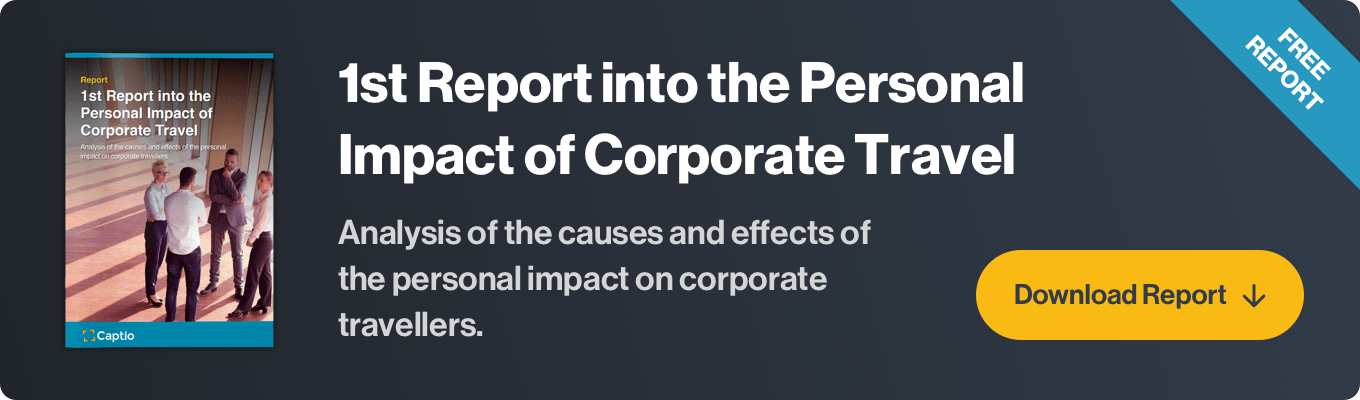Business travelers are increasingly prone to data theft. The development of new technologies combined with the many trips made during the year make these professionals easy targets for hackers. In such a context, data protection is compulsory, but many professionals don't know how to do so. How can Business Travelers protect their professional data? The answer to this question in this new article.
Business travelers: our tips to protect your business data efficiently
 Protecting your data is a job that begins before even leaving the country that you work in. The first step consists in researching the potential hazards that threaten your data and your destination country. Is piracy a widespread activity where you are going? Are you the only company in your field to make business in that area? If hacking is a common thing in the country you are going to, what are the most common techniques? And how can you protect yourself in due form?
Protecting your data is a job that begins before even leaving the country that you work in. The first step consists in researching the potential hazards that threaten your data and your destination country. Is piracy a widespread activity where you are going? Are you the only company in your field to make business in that area? If hacking is a common thing in the country you are going to, what are the most common techniques? And how can you protect yourself in due form?
The traveler is strongly advised to not disseminate information about his/her location and the purpose of his/her trip online. The business traveler must remain discreet in all circumstances. Disclosing such information makes the pirates' work much more easy. Do not do them that favor.
Updates are particularly effective tools for protecting oneself from hackers. If they can not always stop hackers, they can at least complicate their task. However, do not forget your updates! A program, a software or an anti-virus that has not been updated is a flaw. A pirate can easily engulf in this breach to steal information. So, before leaving on a business trip, think about updating all your devices (smartphone, tablet, PC ...) and the software and programs that compose them.
 If on holiday you are used to using the public wifi, it is strongly discouraged to do it during your business trips. Indeed, the bandwidths are not secured. The public wifi is a gold mine for hackers looking to steal information easily. In the same way, it is wise to disconnect from wifi and Bluetooth all devices that could provide additional connections and accesses.
If on holiday you are used to using the public wifi, it is strongly discouraged to do it during your business trips. Indeed, the bandwidths are not secured. The public wifi is a gold mine for hackers looking to steal information easily. In the same way, it is wise to disconnect from wifi and Bluetooth all devices that could provide additional connections and accesses.
This may seem obvious, however, a small reminder does not hurt: never lend your personal electronic equipment to anyone. You never really know who you have to deal with. Do not take the risk. Even if the person who asks you to lend your device seems quite honest, one can see an opportunity to make money when discovering how much sensitive data you have. To conclude: do not take unnecessary risks!
When coming back from your business trip, it is advised to ask the IT department to take a look at your equipment, especially if you are returning from a high-risk country or have witnessed suspicious activity on your equipment. The IT department will verify that your devices have not been infected by malicious software, that no one has logged in without authorization and that you have not been corrupted or intruded. Before these checks have been carried out, do not connect your devices to so-called sensitive networks, such as the public wifi.